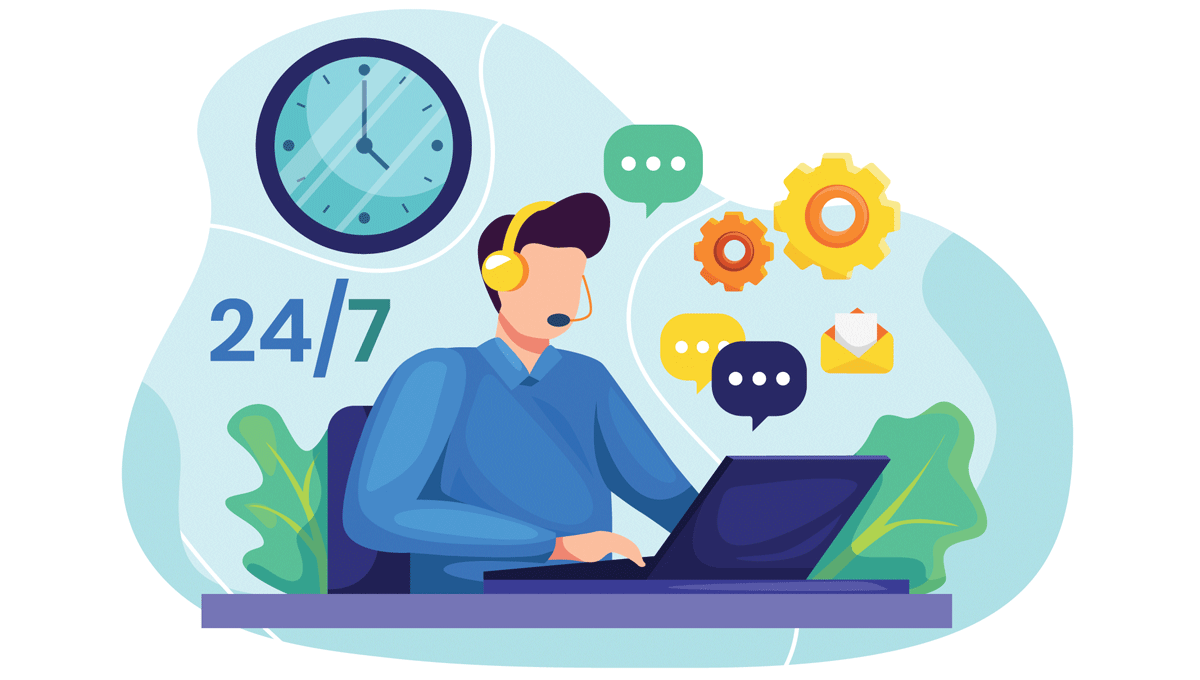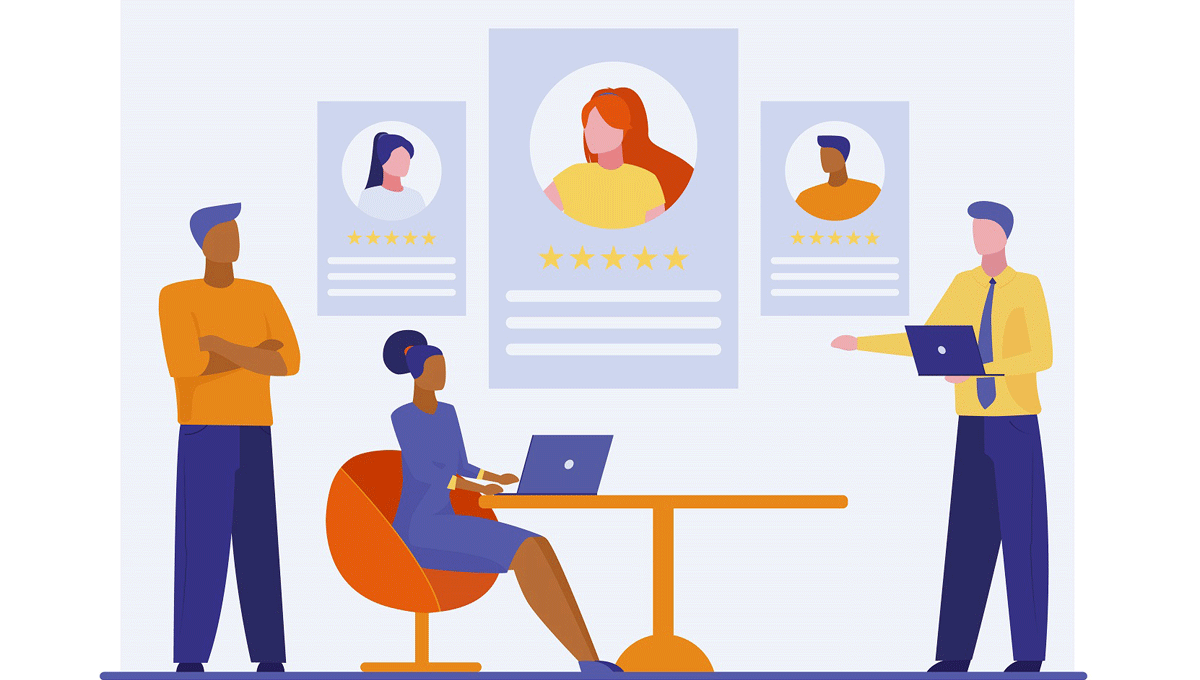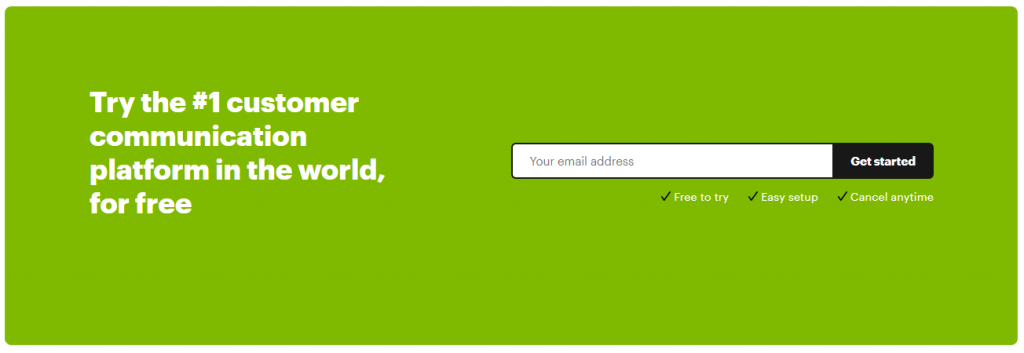Can your website be more profitable?
Having a website is just the first step and you need to constantly improve the number of sales it generates for you. If you are looking to increase the sales you are making through your website then read on, because we have prepared the best live chat apps and alternatives that can help you achieve your goals.
In this list, we’ve outlined different free live chat apps for your website and structured them in a way that no matter what industry you are in you can find a solution for your specific needs. Just take a good look and see which of these companies can help you, because all of them are fit to meet the demands of different customers. All of these live chat tools offer free plans or have free trials so you can test to see which will be the best fit for your business.
Live Chat Alternative
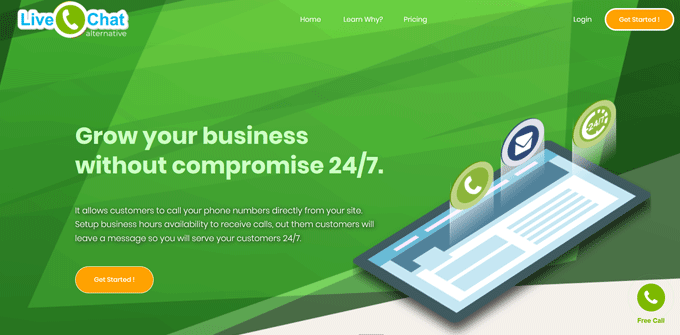
A strong player on the market set to take a large portion of the live chat industry. This free live chat software is the best choice if you want to convert more website visitors without making changes in your daily routine.
Live Chat Alternative allows you to use your existing phone lines to receive online call inquiries. On the other hand, visitors can contact you for free from any country in the world and speak on the device they are currently using to browse on(laptop, phone, tablet, etc…)
Live Chat Alternative allows you to have personal voice conversations with your customers which helps you make sales faster and build trust with your customers. Additionally, you can set the time you are able to receive calls as business hours. Outside of these hours the service provides customers with a “Send us a message” button so you can still receive inquiries on your e-mail and provide service 24/7.
Markets
- Financial Services/Institutions
- Travel agencies
- Hotels
- Public Sector and E-Governments
- Retail/E-commerce
- Advisers/Consultants
- Education
Best for
The best free live chat app for your website If you are searching for a way to increase online sales and website conversions without changing the daily operations. The service integrates directly with the existing phone lines of the company. Companies that have voice conversations as a key part of their sales cycle will benefit greatly from this service.
Security level
Compliances:
- EU-US Privacy Shield
- GDPR
Usage
- Extremely easy to use. Company representatives don’t change anything in their daily operations, because all online calls are redirected to the existing phones.
- Website visitors just click the “Free Call” when they want to connect and there is no need to install any mobile apps.
- WordPress plugin.
Features
- “Free Call” Button – Seen from online customers as a green button on every page of the website. Traditionally at the bottom right. Allows website visitors to connect free of charge from every country in the world and directly from any device they are currently browsing on(laptop, tablet, phone).
- Working Hours – Allows you to set working hours on the “Free Call” button. These are the business hours when website visitors can initiate calls and you are available to receive them
- “Send us a Messag`e” Button – Allows visitors to send documents or inquiries received on the company email. Useful when outside of working hours so you can serve your customers 24/7
- Admin Panel: Logs all calls and messages and allows customization of the app.
- Monitoring: In your admin panel you can check call recordings, caller location and other valuable information to keep track of performance.
Pricing
Live Chat Alternative provides a free forever plan used for testing purposes.
- Paid Plans ranging from 12$ to 984$ divided into three groups:
- Standard – from 12$;
- Professional – from 52$;
- Enterprise – from 304$;
- Custom plans are also possible.
Pros and Cons
Pros:
- Perfect for companies using phone calls and voice conversations in their daily activities.
- A great solution to increase sales and conversion rates
- Low investment and value-based prices.
- Immediate integration, because it matches the daily company operations with no need to install additional software.
- No need for employee training or onboarding.
Cons
- Not suitable for tech companies or SaaS.
- Not the best solution for customer support.
LiveChat
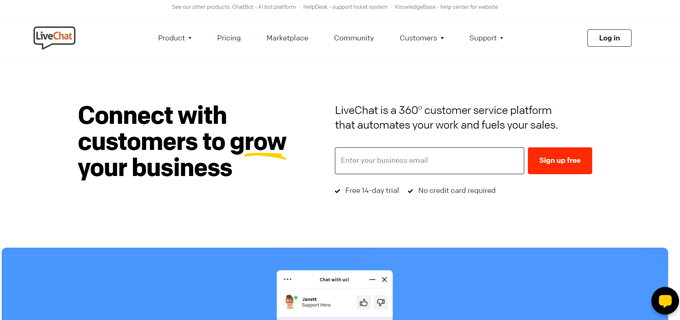
A service dedicated to eCommerce and customer care founded in 2002. They are a live chat solution that offers a traditional approach to online customer connection. Their service allows you to communicate with your online visitors via text messages. LiveChat definitely offers flexible pricing and beautiful text box designs.
In the LiveChat app store, you gain access to different integrations. In the marketplace, you can find apps for eCommerce platforms, CMS integrations, and others. There are even experts for setting up your live chat. You can set it up on different devices like laptops, tablets, mobile which means your agents can handle great amounts of chat volume on different devices.
Markets
- E-commerce
- Forex
- Hosting
- Casinos and Online Gambling
- Customer Service
Best for
Best If you are searching for a way to improve customer service and support. Good for mid-sized companies with customer service teams. It’s not the best live chat solution if you are looking to create personal interactions with your customers because chat conversations are less emotional and participants are not that engaged.
Security level
Compliances
- PCI DSS
- HIPAA
- GDPR compliant
Usage
You can create profiles for different agents and customize the platform both on the agent as well as on the visitor side. If you or your representatives have never handled online chat queries you may need training or additional resources on the best practices before starting.
LiveChatInc offers private and cloud software deployment. They do not offer on-premise deployment.
Features
- Marketplace for additional live chat tools and integrations..
- The chatbox offers visitor information, canned responses, and a message sneak-peek.
- Chat history
- File sharing is possible for screenshots and documentation.
- Track your agents and make chat transcripts for feedback.
- Customization of the chatbox that includes company logo, social media buttons, and profiles.
- Greeting automation and popups.
Pricing
LiveChatInc offers a 30-day free trial. With each package, you can create unlimited agent profiles and you are billed for the number of agents logged in monthly. Additionally you have unlimited chats in all plans.
Pricing packages:
- Starter plan: $16/agent per month
- Pro plan: $33/agent per month
- Business plan : $50/agent per month
- Enterprise: Quote
Pros and Cons
Pros
- The app marketplace is great and they also provide custom integrations.
- You can automate reports through email.
- Founded in 2002 with lots of experience in the market.
- Great for customer support and service.
Cons
- Not the best solution if you have voice conversations in your customer engagement process.
- It’s not the best solution to increase sales other than e-commerce.
- As with all live chat software the interaction is not that personal.
- Reported to have some “glitches” from time to time.
Intercom
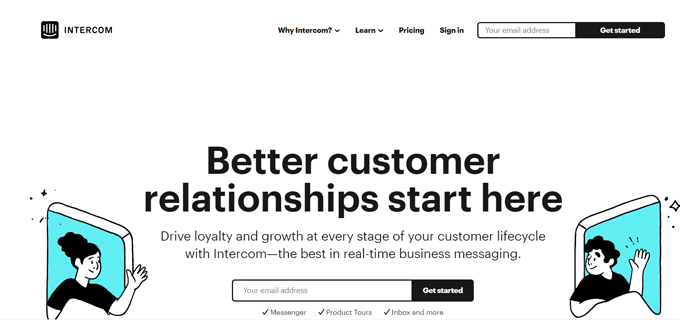
Another established company on the market. Intercom focuses on team collaboration and working on funnels. Overall this company is known for a well-designed chatbox interface, customizable options, and good customer service.
They focus on providing better customer relationships through messaging. Intercom’s service allows for online chatting in real-time.
Intercom has an app store and the Business Messenger integrates with other tools making it customizable to the needs of your business. The chat widget gives you the option to automate campaigns based on particular user behavior or event.
Markets
- Technology
- SaaS
- E-commerce
- Gaming
Best for
Companies that have sales and marketing teams that collaborate and have to track the whole sales process. The pricing is on the high-end so it is a solution better for Enterprises.
Security
Compliances:
- SOC2
- EU-US Privacy Shield
- Cloud Security Alliance (CSA) Compliant
Usage
The interface itself is nice and you can navigate through it easily. If your company or agents have never used live chat then you may need additional training or onboarding. Intercom has many extensive features and you will need some time before utilizing the full potential.
Features
- Chat invitations
- Chatbots
- Chat history
- Canned messages
- Reporting
- Meeting scheduling
- Chat survey
- Routing rules
- Online visitors tracking
Pricing
Intercom offers a 14-day free trial of all its products with unlimited add-ons and unlimited chats.
They have four basic categories:
- Start: from $39/month for 1 seat
- Grow: from $99/month for 5 seats
- Accelerate: from $499/month for 10 seats
- Scale: from $999/month for 10 seats
You can also customize your plan by adding other options, but they increase the total monthly payment.
Pros & Cons
Pros
- Great for enterprise companies with multiple teams working on the sales cycle.
- Marketplace with addons for specific needs.
- Easy to use and well-designed UI.
- Centralize communications in one platform.
Cons
- While the possibilities are many this can be too complex for some companies.
- The reporting can not segment individual data from agents or departments.
- They do not offer real-time, 24/7 support.
- Prices are on the high end for this industry.
Comm100
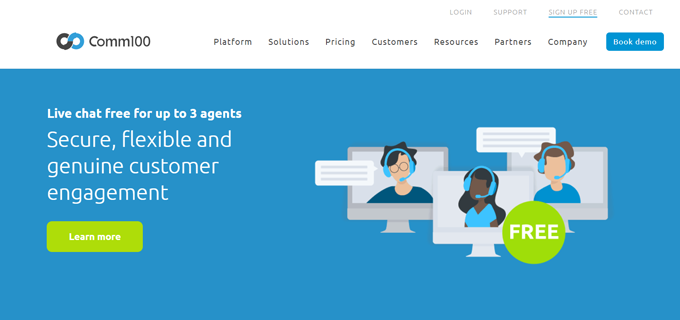
Comm100 provides software for customer communication that focuses on omnichannel communication. The software can be used on different devices so it helps your company serve customers anywhere and anytime.
If you have agents on the go using their phones to communicate with customers then you can integrate this solution to your operations. Keep in mind that online customers expect answers immediately and the people using the service must be prepared to connect with customers anytime. This may require additional training or change in the daily routine.
Markets
- Healthcare
- Insurance
- Financial Services
- Retail/eCommerce
- Technology
- Manufacturing
- Government & Public Service
Best for
Companies that are looking for an omnichannel solution for customer support and service. Contact centers can also benefit from this software.
Security
Compliances:
- GDPR
- HIPAA
- ISO 27001; TRUSTe® Privacy Certified
- PCI DSS
Ease of Use
Comm100 has an implementation process, but it is easy to use afterward. Agent training may be required if your company is not used to using live chat software.
Features
- Website visitor tracking
- Chatbots
- Chat history
- Chat invitations
- Canned messages
- Reporting
- Multi-language support
- Surveys
Pricing
Comm100 offers a 15-day free trial with up to three agent licenses.
They have three pricing packages divided into groups for Live Chat, Multi-channel, and quotes-based for AI:
The plans are as follows:
- Team: $29/agent per month
- Business: $49/agent per month
- Enterprise: quote-based pricing
- Multi-channel Business:$109/agent per month
- Multi-channel enterprise: Quote
- AI: Quote
Pros & Cons
Pros
- The reporting capabilities are great and you can analyze and improve your chat efficiency easily.
- Integrations with Salesforce
- The chat widget is easy to use with a well-designed UI
- A good solution for customer support.
Cons
- Not a good live chat solution for companies using phones to communicate with customers or make sales.
- Not good for sales-oriented teams.
Olark
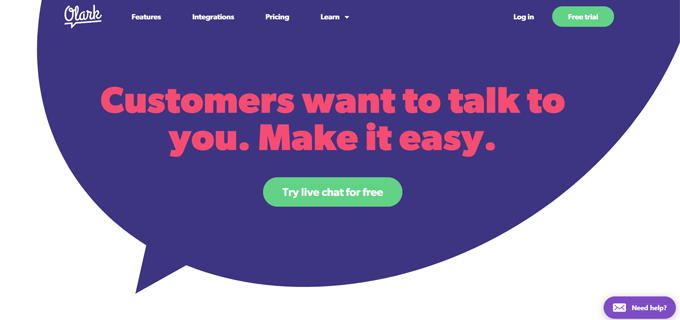
One of the simplest to use live chat software, Olark was founded in 2009 and has a fully remote team. They strive to offer a solution for businesses of all sizes. One of the things that makes an impression is that Olark has many integrations with platforms like Slack, Salesforce, Groove, Hubspot, and others.
They are generally focused on a wide portion of target customers. The software is a traditional live chat offering a chat widget with full customization to match your company brand.
Market
- Wide target customer market
Best for
SMB’s in a variety of industries looking for a simpler solution with options to integrate into other tools.
Security
Compliances: No compliances
Ease of Use
One of the easiest to use live chat app. UI is clean and easy to navigate. They also have interesting holiday themes that add a personal touch to your console. Customization options are also possible for the end-user side.
Features
- Chat invitations
- Canned messages
- Chat history
- Group agents by team
- Auto-translation
- Co-browsing (add-on)
- Basic reporting
- Chat tagging
- Automated reports sent by email
Pricing
Olark offers a free trial. They have only one pricing package depending on the number of agents. Prices change based on the billing period.
Prices are as follows:
- Billed monthly: $19/agent per month
- Billed yearly: $15/agent per month
- Billed bi-yearly: $12/agent per month
Pros & Cons
Pros
- Simple to use and set up.
- Wide range of integrations e.g. SugarCRM, Salesforce, and Microsoft Dynamics
- Customizable visitor side and agent console.
Cons
- Limited functionality, no routing, no spell check, etc…
- No compliances with security standards
- Reporting can not segment data by specific time periods
- No social integrations
Zendesk
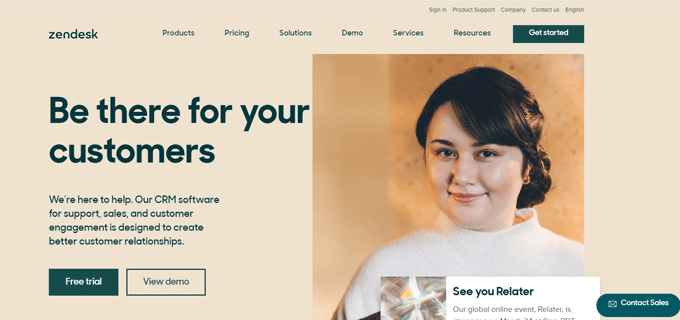
Zendesk chat was founded in 2007 and has a large suite of customer service tools. One of the best free live chat apps if you are looking to reach your customers and engage in a conversation. It does have a free version, but it doesn’t offer as much functionality and it’s best if you are looking to use more of their products.
They have triggered conversations, live chat analytics and integrations with many different tools, websites and apps. Also possible to integrate with Facebook Messenger.
Market
- Financial Services
- Manufacturing
- Government
- Media
- Telecommunications
- Retail
- Healthcare
Best for
Companies already using other Zendesk solutions or looking to move into their full suite of tools.
Compliances
- U.S.-EU Privacy Shield
- PCI DSS
- ISO 27001:27018
- SOC 2 Type II
- TRUSTe® Privacy
- U.S.-Swiss Safe Harbor
- Cloud Security Alliance (CSA)
- HIPAA
- SAS-70 Type II compliant
- Skyhigh Enterprise-Ready
Ease of Use
Zendesk isn’t difficult to set up and has a nice interface. However, the different features are in categories and some agents may need some time to get used to working with the console. Again keep in mind the additional training if you are not already using live chat software.
Features
- Proactive chat invitations
- Canned messages
- Chat history
- Website visitor tracking
- Chatbots
- Timeline (see different points in the conversation history)
- Routing rules
- Pre-/Post-chat survey
- Detailed reporting
- Agent availability
Pricing
Zendesk chat offers a 30-day free trial on the Enterprise plan and a free forever version for live chat. The free version of live chat is included in the Zendesk Support package.
Pricing packages:
- Lite: $0/agent per month
- Team: $14/agent per month
- Professional: $29/agent per month
- Enterprise: $59/agent per month
It’s possible to get a usage-based quote.
Pros & Cons
Pros
- Great analytics possibilities. You can see individual agent metrics from the dashboard.
- If you are using Zendesk Support it is easily integrated into one platform
- Robust agent and visitor management capabilities
Cons
- Shopping cart items can not be seen.
- Reporting is not that good as the analytics, because stats need to manually be exported.
- Not the best solution if you are looking to try out a free version.
- Not the best software if you want to use it as a stand-alone solution.
Drift
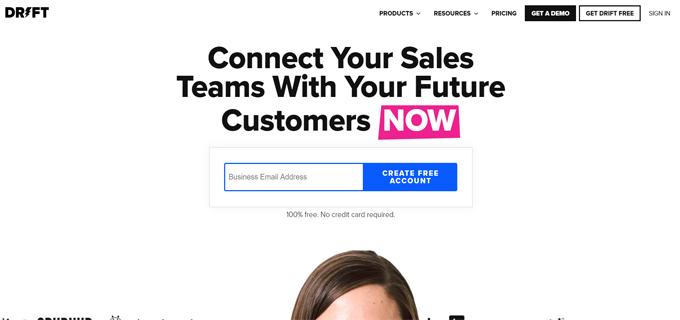
Drift has been on the market since 2015 and is a relatively new company compared to other companies on this list. This doesn’t stop them from being a great app for your website if you focus on working with sales teams.
They have a free live chat version, but with limited functionality. The main focus of Drift is to use live chat as a lead generation tool by using AI and chatbots so your sales reps can get qualified leads.
This certainly has its benefits but keep in mind that it does eliminate the human touch in the first stages of the interaction. If your business requires personal conversations like talking on the phone or building trust as soon as possible then you should consider if Drift can fit in your company operations.
Market
- SaaS
- Tech
Best for
Tech companies with sales teams looking to generate and qualify leads with live chat
Features
- Chatbots
- Automated meetings booking
- Chat invitations
- Email signature scan(open a chat through visitor email signature)
- Canned messages
- Basic reporting
- Calendar integrations
- Account-based marketing
- Visitor tracking
Security
Compliances:
- GDPR compliant
Ease of Use
Drift is a more complex platform that may require more time to prepare. This live chat app is described as easy-to-install and use but some settings and features may be difficult to incorporate by non-tech companies. In order to use it to its full potential, it often requires an onboarding process.
Pricing
The price of the app is a monthly payment divided into three groups: live chat, email, and video products. Drift offers a free live chat plan with one free agent license and limited features. Their premium packages are not the best fit for small businesses because they are on the higher end of the spectrum.
Packages are as follows:
- Free
- Standard: $40/month (billed annually)
- Professional: $400/month (billed annually)
- Premium: $1,500/month (billed annually)
- Enterprise: Custom
E-mail:
- Pro: $350 – $4,100 (billed annually)
- Enterprise: $600 – $4,350 (billed annually)
Video chat:
- Free
- Pro: 10$/month (billed annually)
Pros & Cons
Pros
- It can set meetings automatically, accelerating the lead generation process.
- It allows for more complex and account-based marketing.
Cons
- May be too complex for non-tech industries and companies.
- High prices.
- It limits human interaction in the first stages.
Conclusion
There will always be different options when it comes to choosing a live chat app to improve your website.
You should ask yourself:
- What type of industry are you operating in and what are your specific needs when it comes to optimizing your website for more sales?
- Do you talk on the phone with customers or your company mostly works on a computer?
- Which of the outlined live chat apps best fits into your working environment and industry?
When it comes to pricing all of the solutions have a free version or trial so you can test and see which is the one you feel most comfortable with before moving to a paid version.
We would love to learn more about your online sales process so drop us a comment and we can make suggestions on improving your efforts. Share this post if you know someone who can benefit from this list or is looking for a free live chat app for their website.
You can keep in touch with us by subscribing to our blog and social media pages using the following links:
We hope this list can help you choose the best live chat software for your website and set you and the path to online success!