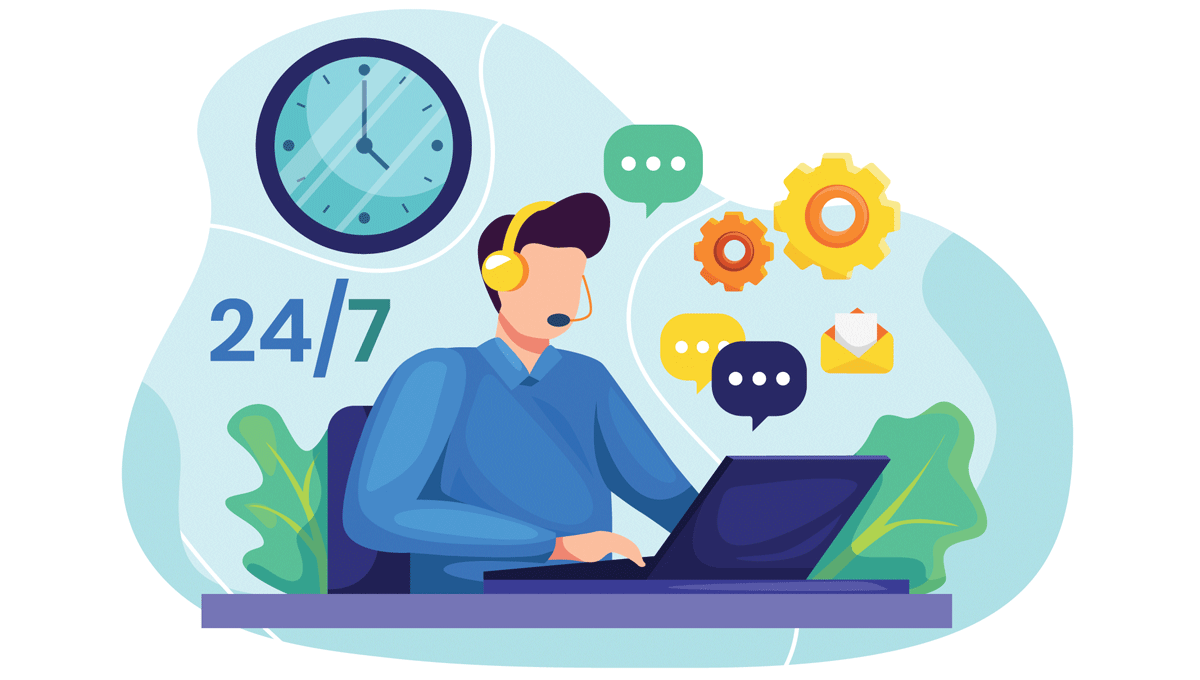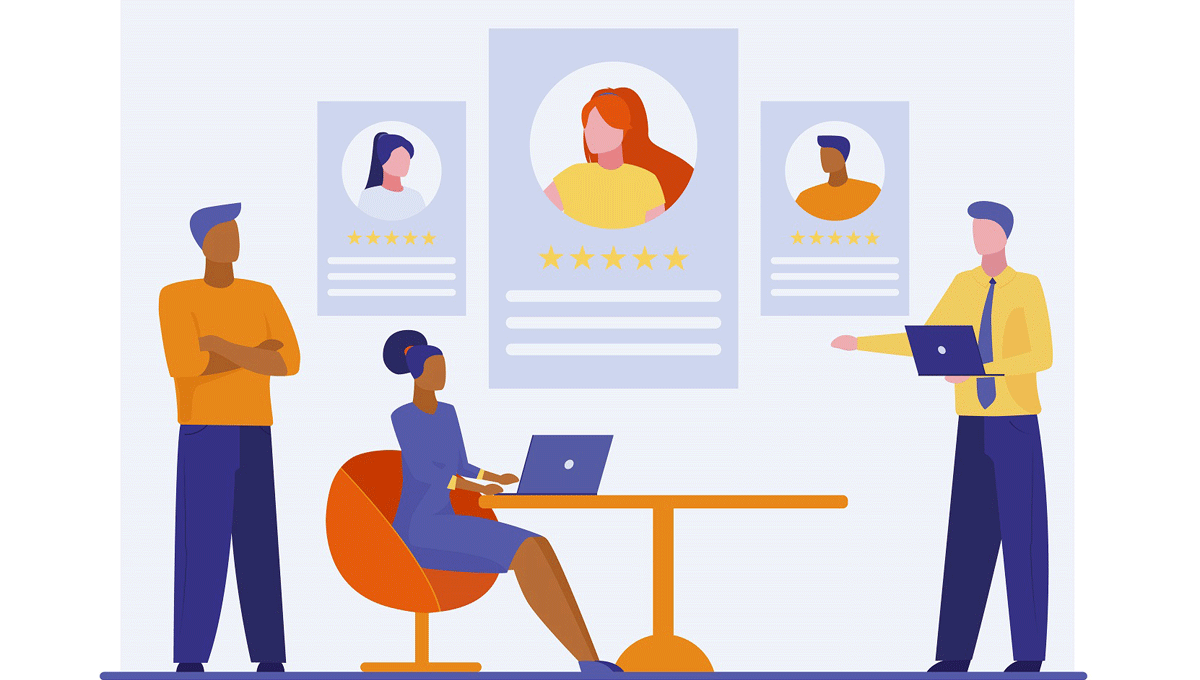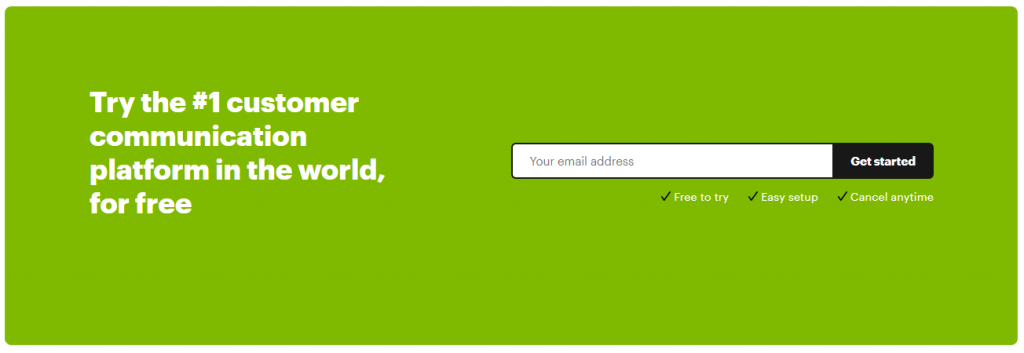Live chat is a really nice solution companies can have on their websites as a chat conversation tool with customers. It helps customers get connected with your company and ask the most significant questions to their needs.
Live chat will help you to increase website visitors and allows you to promote more of your products and services, so customers know you better. One of the most important features, however, is its ability to contribute to the conversion rate.
Shortly, that’s why it makes really nice sense why you should have a live chat software on your website.
Benefits of Live Chat
A lot of companies are still using phone, email and social media without using chat tools on their websites. This means that they don’t really know the power of live chat communication and customer experience.
Live chat today contributes a lot, regarding the user experience on the website, and the companies that offer live chat are in a very high competitive situation.
Let’s now jump into some of the greatest benefits of using a live chat application on the website.
1.Optimizing conversions
Some companies have reported 3.5 times more conversions, just because they use live chat on their websites. Other companies have reported that users, who have used live chat are 5 times more likely to buy again, compared to others, who have not used it.
2.Reducing costs and increasing efficiency
A Forrester study has found that live chat sessions are between 20% and 50% cheaper than the usual phone call. Minimized resolving time actually leads to cost reductions. The agents are also willing to support more customers by using canned messages.
3. Live chat prevents cart abandonment
Around 80% of businesses around the world have a problem with cart abandonment, where customers don’t complete the buying process. There are a lot of reasons for that, but live chat helps to reduce this tendency by giving the customers a chance to get a real-time response from the company.
4. Increasing customer satisfaction
Customers are satisfied by using a live chat support channel and would be happy to see this option on every website because it is fast, free, anonymous and media-friendly.
5. Promoting your brand
Live chat will help you build good and long term relationships. While using it you get more personal with customers while helping them with their issues.
6. You gain a competitive advantage
You will definitely be competitive on the market while using a tool customers love. This will give you a chance to connect with them with ease and promote your products and services.
7. Live chat allows you to collect customer data
Live chat is easy and gives you a chance to collect customer data, such as telephone numbers, email addresses, and names.
There are of course many other useful features customer service channels have, but I think these were some of the most important you should have in mind, while using live chat.
What does pricing for live support tools look like?
Using chat for your business could be quite challenging, as it involves your company and support agents. Prising in live chat software is actually like a package or subscription you can buy for your needs.
Most chat companies offer free start subscription and upgrade options for different features and usage. In this way, it looks like a telephone subscription, where you decide what fits you best, depending on the size of your business.
You can always start for free and upgrade if you see you get more customers and need more features.
Here is an example of Live Chat Alternative pricing packages.
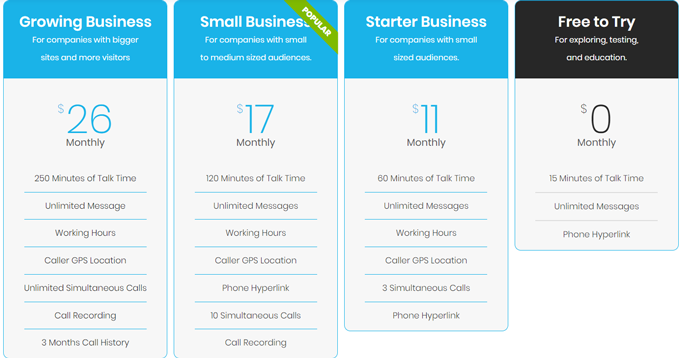
How do I install it on my website?
Installing a live chat on your website is not as complex as you may think. Most live chat companies have their plugins or widgets on the biggest website platforms, such as WordPress, Wix, Shopify, BigCommerce, Weebly, and others.
In short, you first need to find the live chat you are interested in while visiting the platform your website was built in, for example, WordPress.
Then you need to press on “plugins” and “add new plugin”. In the search field that appears you type the live chat plugin, you want to use, for example, Freecallinc.com. Then you need to press on “Install” and finally “Activate” it, so you can use it on your website.
What additional features do live support tools offer?
Proactive chats
I will give you a brief explanation of what proactive live chat is. In order to understand it better, I will first tell you what reactive live chat is. Reactive live chat is something you are probably already familiar with. It’s a little chat icon typically down in the corner of websites and does not react in any way, while you are taking a tour of the particular website.
In other words, the icon is set in that way, that it waits for you to click on it and connect to an agent, as in the image below.

On the contrary, a proactive live chat is an actual person that interacts with you. If you, for example, have stayed for a long time on the page, you would be invited to have a chat with an agent. In this sense, it could be a proactive greeting and invitation for a chat after a particular amount of time on the website.
The chat could pop up for example with a message from the agent before you have clicked on the live chat box at the bottom.

The typical thing here is that proactive chats windows can pop up, based on various sets of conditions. They usually give companies a better chance to engage visitors, when they might need further information or when they are about to leave the page. Companies, of course, don’t want their visitors to leave their websites, but instead, want to engage them more with their content.
Offline mode in live chat
A chatbox is considered offline when all the agents are away from it or they are also offline.
Live Chat Alternative has a message box in this case, where customers can send you a message. In this way, they can also send you their email and name along with the short message they need to get an answer to.
The only case when agents are offline is when they are out of their work time or the line is very busy. Agents, in this case, receive an email with customer inquiries and will respond to customers as soon as they are available.
Customers will see a blue message button they can use for this purpose. They can also send you a file if they need and this can happen all the time, without the need to be out of working time.
Canned messages
Canned messages or canned responses are predefined responses from agents to customers. They are important for high customer satisfaction and save agents a huge amount of writing time.
In these regards chat canned responses are something like google suggest or autocomplete, where people type their search query into the search box, and google gives them suggestions.
Canned responses also allow agents to avoid delays in answering customers’ questions, regarding their products and service inquiries. A canned response could be for example greetings, offers, pricing or something different. It could also be instructions, clarifications, links and other responses that could be predefined and save time.
There are however some tricks in using canned responses and one should use them carefully, as sometimes they may not sound natural and show you don’t care too much for customers.
Here are some of our advice if you happen to use canned messages:
- They don’t have to be like a robot
- They don’t have to be too obvious
- You have to be sure what the customer expects from you
- They have to be changed from time to time
- You don’t have to be too polite
- Using a sense of humor is a good idea
- Be careful with technical stuff
- Try to keep the responses up to date
Chat Chronology
The chronology of live chat is actually the sequence of events in your live chat. In other words, it is the way your customer communications were ordered in your chat console. There you can see the dates and historical records of all your customers’ communications.
This helps you with history of communication and you can use it for many things like:
prioritizing leads and messages to customer queries, keep track of customer communications and more.
Tracking & Live analytics
Analytics and monitoring are very important things to be considered while using s Live Chat on your website. In this way, you can have insights into how things are going on and make a strategy for improvement. In Live Chat Alternative, for example, you have very important metrics to track the performance of your communication with customers.
They are:
- Caller location
- Call recordings
- Call duration
- Message details
Integration with CRM tools
Integrating live chat with CRM systems is a great decision due to many reasons. You can track and collect leads, use it for sales, support and other issues related to your customers after they have chatted with you. In these regards, you can integrate live chat with many different CRM systems like Zoho, Salesforce, Sugar CRM, PipelineDeals, Pipedrive, and others.
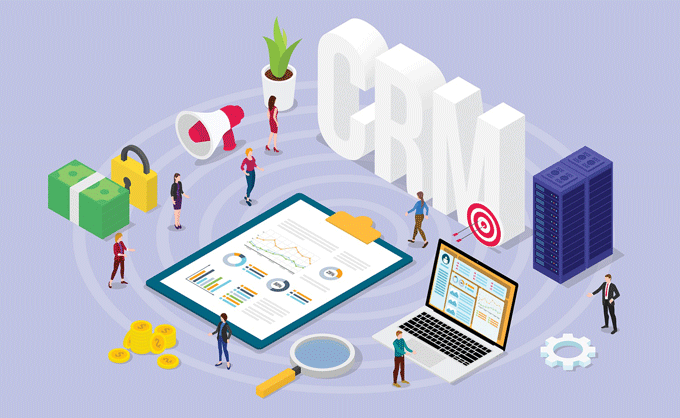
The advantages of integrating CRM
Creating Leads
Every time a customer reaches your company through live chat, they might ask for different things, like clarifying issues, getting quotes, requesting features and more. It does not matter what the topic is, this contact could be a potential customer in the future. This could be very beneficial to you, regarding the CRM integration, because you can request customers’ emails, telephone numbers, and name for example.
Provide personal support
This means that you are able to recognize your customer interactions and preferences in the past. This allows the agents to provide a quicker and more effective response, which will make the customers happier. With CRM you will also have in-depth knowledge and analytics for your sales funnel.
Costs Reduction
Integration with CRM systems has one common goal, which is to eliminate duplicate content. As this integration translates information from your live chat system to the CRM itself, it is expected that you will reduce costs and work with higher productivity.
On the other hand, live chat integration with CRM has also a very important role in your teamwork. As one is often not able to answer all customer questions from the chat, ticketing in your CRM will make your work very efficient.
Teamwork
Live chat will help a lot when it comes to synchronizing your teamwork.
This is very important, especially for live chat support. With live chat application on your site, you can keep track of your customers’ communication and have their issues resolved. This will help you provide the best services to customers and optimize your work. All this is possible with customer interaction documentation, which, you can find in CRM systems.

Conclusion
I have tried to sum up some of the best live chat benefits above and why you should use live chat for your customer support channel and communication strategy.
There was a clear profit of using live chat, as many companies increased their website visitors with real time communication. They have also reported increasing conversions, just because they have implemented live chat communication on their websites. .
As already mentioned live chat conversation is great for support, as it is Fast, Easy and Free for customers to use. It also saves you a huge amount of time, as it allows you to keep track of leads and have customer communication in order.
Finally, live chat is easy to integrate with many different CRM systems and improves teamwork in companies and customer experience. So, it is up to you if you want to give a competitive advantage to your company and get the best out of your customers.